We wanted to take some time to show you How to Setup Google+ Brand Page for Your WordPress Site. Since we have many WordPress sites, doing a setup of Google+ Business Pages for your WordPress site is something we wanted to show you now. Getting your WordPress site out on Google+ Pages, can be important.
On November 7th, 2011 Google+ announced Google+ Pages for Brands and Businesses are finally online. As it looks, there are thousands of branded pages popping up on Google+ with many brands and businesses setting up their Google Plus Pages. Currently, Google+ does not offer the ability to have “vanity urls” so you will have to just hold off on that for now. Here is our Google+ Url: https://plus.google.com/u/0/b/112859378018893254813/ so make sure you add us to your circles.
Google+ for Business Marketing, wanted to take the time to give you a step by step tutorial on how to setup your Google Plus Brand Page for your WordPress Site.
How to Setup Google+ Brand Page for Your WordPress Site:
Step 1 (Getting Started):
- To get started, you will need to be logged into your Google Account. If you don’t have one, get one here.
- Go to Google+ Business. You’ll find a nice multimedia nifty video that you can watch with some info.
Step 2 (Pick a Category):
Select a category that best fits your page, business or company. The categories are as follows:
- Local Business or Place (storefronts, stores, restaurants, places,or services)
- Product or Brand (electronics, brand names, or individual products)
- Company, Institution, or Organization (companies, institutions, organizations, non-profit organizations)
- Arts, Entertainments or Sports (films, TV, music, books, sports, shows)
- Other (if your business doesn’t fit into another category, use this category)
Step 3: Add Your Information
- Entering your business or brand name and website.
- Select an additional category that best suits your business.
- The sub-categories will change if you choose a different main category.
- Select who can view your Google+ profile. The default is any Google user, or you can restrict this to 18 and older or 21 and older.
Step 4. Add your Tag Line and your Photo
- Add photo (this could be your company logo)
- Tagline: Summarize your business in 10 words or less
- Great Step here! Google offers you the ability to tell your personal Google+ circles about your new business page.
Finished Google+ Business Page(Example):
- Here’s your Google+ Branded Business Page!
Extra Steps: Edit your Profile
- To further customization, you can edit your profile
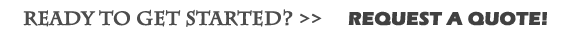









 know that
know that 

