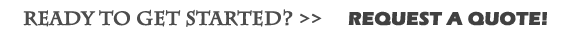Optimizing an Individual Webpage for SEO
To be able to make it to the first page of Google and other search engines, you should be able to know how to optimize your webpage. Your webpage should be prepared once search engines look in to your website. The preparation that your website need is termed as Search Engine Optimization or SEO.
You can easily begin optimizing your website’s SEO with these easy simple steps:
-
Integrate SEO in your web design
- In the first stages of web creation, you should already implement SEO. This means that you should keep in mind to put keywords in meta tags and titles of your webpage. Your domain is also an important part of SEO. Choose a domain name that include the keyword of your choice and you are sure to get presence in search engine results.
- Create unique pages
- Each of your webpage should be unique and different from one another. Search engine loves original and fresh content so make sure that you update your site every so often with new and unique content. Each webpage should also be optimized with keyword rich titles, tags and content body.
- Create content for users
- Although you should be aware of search engine algorithm and optimize your website for search engines, keep in mind that you are offering content and information to real individuals. Create a professional and readable content for your visitors. Unprofessional websites with poor content are stricken as bad sites by search engines and may be over passed by search engines.
- Using keywords
- Keywords are very vital in search engine optimization. For each of your web page, it will be a good idea to focus on a single keyword. You can go for a different related keyword on the next page and so on. For example, you can use ‘vegetable gardening’ on page one and optimize the keyword ‘Japanese gardening’ on page two. Avoid redundancy and make sure that your content does not in any way look spammy.
Your keywords should be strategically placed in your web page including in the page title, body, meta tags, headings, links, bullets and images.
- Focus on quality content
- If you want to have a high page rank, give attention to your content. You should be able to provide high quality articles and content to your visitors. Search engines do not give much credit to a nicely designed website in terms of graphics but they give more consideration to the content you are providing your visitors. Post on a daily basis if you can and make sure that you offer unique content. Duplicate content are not read by search engines and can possibly get your website penalized.
Keeping the above tips in mind will not only keep your readers happy but will also give you visibility by increasing your page rank and SEO. With a high page rank, you can assure more traffic to your site which you can easily monetize in to big profits. You will not reach page one over night but with enough patience and hard work, you are sure to harvest the fruit of your labor regarding SEO.