Making sure that my clients’ websites have their fair share of inbound links is a challenge, but even more of a challenge is monitoring the quality of those links is becoming a task that only a person with 80 fingers can manage. As a business owner and your online presence is important to your business,  it is imperative that you manage your inbound link quality and quantity. The problem lies in determining how much time to spend on inbound links. These links come from other sites back to your page. They are referred to as incoming links, back links, inlinks, and inward links. Caring about the quality and quantity of inbound links is important because it is an imperative manner in which your website is found online. Our article Backlinks, Good vs. Evil – The True Breakdown, showcases the good and evil in back links. In order to have your website found, you must rank high on search engines. In order to do this you must utilize SEO which includes inbound links. Inbound links have quickly become one of the biggest indicators of the quality of your website content. As such, inbound links are an important facet of keeping a high rank among search engine results.
it is imperative that you manage your inbound link quality and quantity. The problem lies in determining how much time to spend on inbound links. These links come from other sites back to your page. They are referred to as incoming links, back links, inlinks, and inward links. Caring about the quality and quantity of inbound links is important because it is an imperative manner in which your website is found online. Our article Backlinks, Good vs. Evil – The True Breakdown, showcases the good and evil in back links. In order to have your website found, you must rank high on search engines. In order to do this you must utilize SEO which includes inbound links. Inbound links have quickly become one of the biggest indicators of the quality of your website content. As such, inbound links are an important facet of keeping a high rank among search engine results.
This begins with getting links posted on relevant directories. But be cautious of using back-link repositories. Search engines are improving to notice when people are using link brokerage services or spamming their links all over the internet and website owners are being penalized. Those sites which are found to have these spam links receive a low quality rank. The more low-quality ranks you have the lower your site will rate overall.
In order to improve your rank and manage your inbound links you want to make sure that they are relevant links and are engaging. They should be integrated into keywords inside of high quality content rather than merely posted at the end of an article en masse with many other links. The quality of the link should come naturally to your site through compelling service, thus offering a unique service to customers.
You can better manage your inbound links by posting them into quality blogs or presentations upon which people can share or comment. Building high quality inbound links includes links from search engines, links from referring sites, and links from direct traffic. Prior to searching for inbound links you want to determine where your site stands with tools like Open Site Explorer or Site Explorer. You can also utilize Google Analytics to produce a comprehensive view of your inbound link quality over the past six months. You can verify “nofollow” links which are active inbound links which are not noticed by search engines. “nofollow” links will bring traffic to your site when people click on the links but they will not help your search engine rank. These are generally links included in blog comments where the owner of the site has not allowed you to include a link with your comment. This essentially means the owner of the website is not vouching for your link.
You can monitor good inbound links by posting only through good sources. These include things such as writing guest articles for other publications, or writing blog posts. These will both have a brief bio and link to your website. Other good inbound link sources include directories, online news release and article sites, vendors, suppliers, business allies, and sponsorships, charities, and associations. Another great location for inbound links includes social networks.
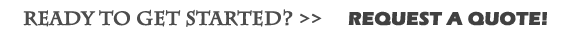
 long, scrolling Web documents. They seem unable to find links when they disappear off-screen as they move through very long pages. Though there are ways to keep your novice viewers oriented, it’s a good idea to limit your documents to two screens worth of
long, scrolling Web documents. They seem unable to find links when they disappear off-screen as they move through very long pages. Though there are ways to keep your novice viewers oriented, it’s a good idea to limit your documents to two screens worth of
